
Recently, the itel note prime 1701 has been many people's favourite tablet in market, may be because of its affordability. And the Nigerian favourite online shop Jumia sells this tablet at an affordable price anyone can afford. Since its getting common, a lot of people wants to root it in other to use the subscription of their choice.
A friend of mine bought this tablet some weeks ago on JUMIA and we started to try many tricks in other to root it and finally we succeeded. That's why I decided to share the method with everyone. It's easy and simple, just follow the steps as mentioned below. It also works on many android phone if not all.
It's a single click method using KingRoot.
KingRoot is a one-click rooting tool, literally. All you have to do is just tapping a button and wait for the process to be finished. But, you must install the app through an APK file first.
STEP 1: First go to your phone's Settings and select the Security option. Here you need to click the check box for "Unknown sources" and save it. Only this way You can install apps from outside the PlayStore!
STEP 2: Enable USB Debugging in your Android device's Developers Settings before you start! Settings > About phone > Developer Options or Software Information > More. Then tap it and turn on USB Debugging from the menu on the screen.
STEP 4: Once it is finished, then you need to launch the app and Tap the one and only "TRY TO ROOT" button! (see screen shot below)
STEP 5: Wait a few seconds until it reaches 100%. (see screen shot below)
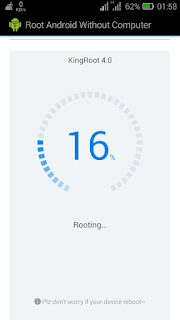
After that Your Android phone is successfully Rooted. (see screen shot below)
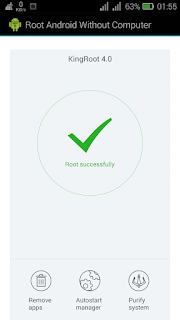
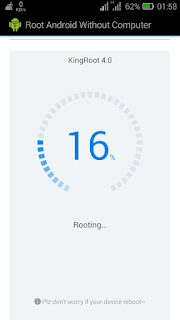
After that Your Android phone is successfully Rooted. (see screen shot below)
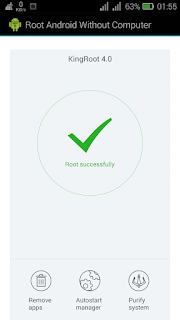
Now your phone is successfully rooted. All you need to do is to change your IMEI number so that your network provided will see your phone as Blackberry. To change Your IMEI number to that of BB, Click here (How To Generate Blackberry IMEI on Your Android Phone)
Related Posts:
Updated: Itel Note Prime 1701 Specifications
How To Generate Blackberry IMEI on Your Android Phone

Thank you so much. This kingroot ia really something. Kudos to the developer
ReplyDeleteroobt is very inportant in iphone.
ReplyDelete